
Latest Version
Version
8.32.1
8.32.1
Update
January 14, 2025
January 14, 2025
Developer
Safe & Quick VPN, Best Privacy
Safe & Quick VPN, Best Privacy
Categories
Security
Security
Platforms
iOS
iOS
File Size
80.3 MB
80.3 MB
Downloads
1
1
License
Free
Free
Report
Report a Problem
Report a Problem
More About NordVPN: VPN Fast & Secure
Get the fastest VPN in the world and enjoy a smooth, safe, and private connection on your Mac. NordVPN’s easy-to-use app will protect all your connected devices from snoopers tracking what you do online.
Even if you think you have nothing to hide — no one likes to be watched. That’s why you need a VPN to protect your privacy and keep your online data safe.
ULTIMATE PRIVACY
• Your data is safe with us. We never track and store what you do online.
• Love working in coffee shops and restaurants? Make sure your data is safe on public Wi-Fi — use NordVPN and hide your online activities from cybercriminals.
• Want to be left alone? Connect to a VPN server, and no one will know where you are browsing from or what websites you visit.
BLAZING SPEEDS
• Choose from more than 6000 VPN servers covering 110+ countries. The perfect one is just a click away!
• Thanks to our NordLynx VPN protocol, you’ll never have to choose between speed and security. It offers bulletproof protection for your data with speeds that are hard to beat.
• No time? No worries. Just click “Quick Connect,” and you’ll be automatically connected to the fastest and closest server in seconds.
CONNECT TO ANY DEVICE
• Securely access files on other devices with our Meshnet feature.
• Safe, encrypted, and easy to use — you only need the NordVPN app.
• Perfect for file sharing, gaming, and work. Access files on your home computer even while traveling abroad or joining virtual LAN parties with your friends.
NO HASSLE
• Only three steps to online privacy and security: download, log in, and connect. That’s it!
• Don’t overthink it: set up the app to connect automatically every time you turn on your Mac and stay safe at all times.
• Need help? Let our support agents know — they are online 24/7, ready to assist you with any issues you might have.
EVERYBODY’S WELCOME
• One account — ten devices. Use NordVPN and protect your phone, laptop, your mom’s tablet, and your roommate’s PC.
• You can protect all connected devices in your home by installing NordVPN on your Wi-Fi router.
• Need a temporary solution? Create a mobile hotspot and share the encrypted connections with your other devices.
FOR ADVANCED USERS
• Check out our Specialty Servers if you’re looking for extra protection. Double VPN and Obfuscated servers are there to match your privacy needs.
• Go to the Settings of your NordVPN app and set a custom DNS address, pick your preferred network protocol, and switch between NordLynx and OpenVPN VPN protocols.
• Use the split tunneling feature to exclude selected apps or websites from your VPN connection.
Ready to go? Try NordVPN for MacOS now!
Automatic Renewal
• The payment will be charged to your Apple ID Account at confirmation of purchase.
• The subscription renews automatically unless the auto-renew is turned off at least 24 hours before the end of the current billing period.
• Your account will be charged for renewal within 24-hours prior to the end of your selected subscription.
• Your subscriptions can be managed and auto-renewal can be turned off by going to your App Store Account Settings.
• You are welcome to read NordVPN Terms of Service and Privacy Policy here: https://nordvpn.com/terms-of-service/
Even if you think you have nothing to hide — no one likes to be watched. That’s why you need a VPN to protect your privacy and keep your online data safe.
ULTIMATE PRIVACY
• Your data is safe with us. We never track and store what you do online.
• Love working in coffee shops and restaurants? Make sure your data is safe on public Wi-Fi — use NordVPN and hide your online activities from cybercriminals.
• Want to be left alone? Connect to a VPN server, and no one will know where you are browsing from or what websites you visit.
BLAZING SPEEDS
• Choose from more than 6000 VPN servers covering 110+ countries. The perfect one is just a click away!
• Thanks to our NordLynx VPN protocol, you’ll never have to choose between speed and security. It offers bulletproof protection for your data with speeds that are hard to beat.
• No time? No worries. Just click “Quick Connect,” and you’ll be automatically connected to the fastest and closest server in seconds.
CONNECT TO ANY DEVICE
• Securely access files on other devices with our Meshnet feature.
• Safe, encrypted, and easy to use — you only need the NordVPN app.
• Perfect for file sharing, gaming, and work. Access files on your home computer even while traveling abroad or joining virtual LAN parties with your friends.
NO HASSLE
• Only three steps to online privacy and security: download, log in, and connect. That’s it!
• Don’t overthink it: set up the app to connect automatically every time you turn on your Mac and stay safe at all times.
• Need help? Let our support agents know — they are online 24/7, ready to assist you with any issues you might have.
EVERYBODY’S WELCOME
• One account — ten devices. Use NordVPN and protect your phone, laptop, your mom’s tablet, and your roommate’s PC.
• You can protect all connected devices in your home by installing NordVPN on your Wi-Fi router.
• Need a temporary solution? Create a mobile hotspot and share the encrypted connections with your other devices.
FOR ADVANCED USERS
• Check out our Specialty Servers if you’re looking for extra protection. Double VPN and Obfuscated servers are there to match your privacy needs.
• Go to the Settings of your NordVPN app and set a custom DNS address, pick your preferred network protocol, and switch between NordLynx and OpenVPN VPN protocols.
• Use the split tunneling feature to exclude selected apps or websites from your VPN connection.
Ready to go? Try NordVPN for MacOS now!
Automatic Renewal
• The payment will be charged to your Apple ID Account at confirmation of purchase.
• The subscription renews automatically unless the auto-renew is turned off at least 24 hours before the end of the current billing period.
• Your account will be charged for renewal within 24-hours prior to the end of your selected subscription.
• Your subscriptions can be managed and auto-renewal can be turned off by going to your App Store Account Settings.
• You are welcome to read NordVPN Terms of Service and Privacy Policy here: https://nordvpn.com/terms-of-service/
Rate the App
Add Comment & Review
User Reviews
Based on 0 reviews
No reviews added yet.
Comments will not be approved to be posted if they are SPAM, abusive, off-topic, use profanity, contain a personal attack, or promote hate of any kind.
More »










Popular Apps

Dragon Mania LegendsGameloft SE

Shattered Pixel DungeonShattered Pixel

CloudMoon - Cloud GamingCloudMoon Inc.

Cast Web Videos to TV - iWebTVRoku Chromecast Samsung FireTV

Airlearn - Learn LanguagesUNACADEMY INC

FlipaClip: Create 2D AnimationVisual Blasters LLC

Chatspin - Random Video ChatTalk to strangers face to face

PUBG MOBILELevel Infinite

Supernova AI Spoken English24/7 Personal AI Tutor

Bluetooth Keyboard & MouseAppground IO
More »










Editor's Choice

Evernote - Note OrganizerEvernote Corporation

Zoom Workplacezoom.com

Notion: Notes, Tasks, AINotion Labs, Inc.

TikTokTikTok Pte. Ltd.

Life360: Live Location SharingLife360

Family360 - GPS Live LocatorFamily360 - GPS Locator

ClassDojoClassDojo

ABCmouse – Kids Learning GamesAge of Learning, Inc.

YouTube KidsGoogle LLC

Google Family LinkGoogle LLC

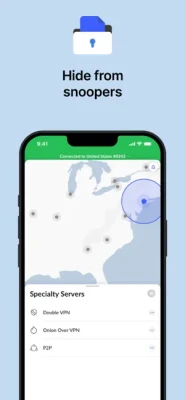
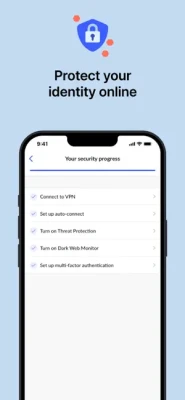
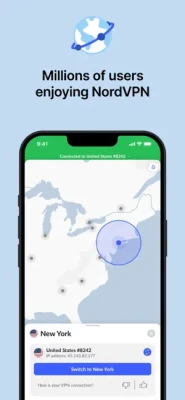


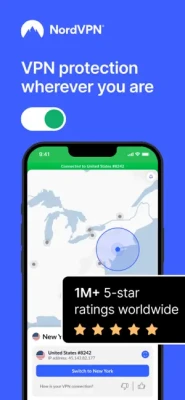









 Android
Android iOS
iOS